










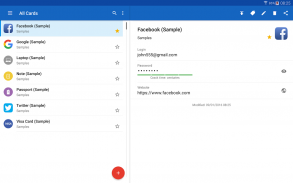
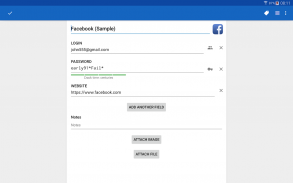



Password Manager SafeInCloud
SafeInCloud S.A.S.
คำอธิบายของPassword Manager SafeInCloud
SafeInCloud Password Manager allows you to keep your logins, passwords, and other private info safe and secure in an encrypted database. You can synchronize your data with another phone, tablet, Mac or PC via your own cloud account.
No subscriptions, no monthly fees! You purchase SafeInCloud once and use it on all your Android devices without any additional fees.
<b>KEY FEATURES</b>
◆ Easy to Use
◆ Material Design
◆ Black Theme
◆ Strong Encryption (256-bit Advanced Encryption Standard)
◆ Cloud Synchronization (Google Drive, Dropbox, OneDrive, Yandex Disk, NAS, ownCloud, WebDAV)
◆ Login with Fingerprint (Samsung devices & Android 6.0 devices)
◆ Android Wear App
◆ Password Strength Analysis
◆ Password Generator
◆ Browser Integration
◆ Free Desktop App (Windows, Mac)
◆ Automatic Data Import
◆ Cross-Platform
<b>EASY TO USE</b>
Try it yourself and enjoy an easy-to-use yet powerful user interface.
<b>MATERIAL DESIGN</b>
SafeInCloud was completely redesigned to match new Material Design user interface language by Google. In addition to the standard Light theme SafeInCloud also has a Dark theme option to help you saving a significant amount of battery life.
<b>STRONG ENCRYPTION</b>
Your data is always encrypted on a device and in a cloud with a strong 256-bit Advanced Encryption Standard (AES). This algorithm is used by the U.S. Government for protection of a top secret information. AES is also widely adopted worldwide and became the de facto encryption standard.
<b>CLOUD SYNCHRONIZATION</b>
Your database is automatically synchronized with your own cloud account (Google Drive, Dropbox, OneDrive, Yandex Disk, NAS, ownCloud, WebDAV). Thus you can easily restore your entire database from a cloud to a new phone or computer (in case of a loss or an upgrade). Your phone, tablet and computer are also automatically synchronized between each other via a cloud.
<b>LOGIN WITH FINGERPRINT</b>
You can instantly unlock SafeInCloud with a fingerprint on devices with a fingerprint sensor. This feature is available on all Samsung devices. Devices from other manufacturers should have Android 6.0 or higher.
<b>ANDROID WEAR APP</b>
You can put some selected cards on your wrist to easily access them on the run. These could be your credit card PINs, door and locker codes.
<b>PASSWORD STRENGTH ANALYSIS</b>
SafeInCloud analyses your password strengths and shows a strength indicator next to each password. The strength indicator displays an estimated crack time for a password. All cards with weak passwords are marked with a red sign.
<b>PASSWORD GENERATOR</b>
The password generator helps you generating random and secure passwords. There is also an option to generate memorable, but still strong passwords.
<b>BROWSER INTEGRATION</b>
The Desktop application integrates with a browser. This allows you to paste passwords directly into web pages. You don't need to manually copy and paste passwords from SafeInCloud into a browser. The mobile application contains a built-in browser with a similar password auto-fill functionality.
<b>FREE DESKTOP APP</b>
Download a free Desktop application for Windows or Mac OS from www.safe-in-cloud.com to be able access your database on your computer. The Desktop application also makes data entry and editing fast and easy using a hardware keyboard.
<b>AUTOMATIC DATA IMPORT</b>
The Desktop application can automatically import your data from another password manager. You don't need to manually reenter all your passwords.
</div> <div jsname="WJz9Hc" style="display:none">SafeInCloud จัดการรหัสผ่านช่วยให้คุณสามารถเข้าสู่ระบบของคุณรหัสผ่านและข้อมูลส่วนตัวอื่น ๆ ที่ปลอดภัยและมั่นคงในฐานข้อมูลการเข้ารหัส คุณสามารถประสานข้อมูลของคุณกับโทรศัพท์อีกแท็บเล็ต, Mac หรือ PC ผ่านบัญชีเมฆของคุณเอง
ไม่มีการสมัครไม่มีค่าธรรมเนียมรายเดือน! คุณซื้อ SafeInCloud ครั้งเดียวและใช้มันในทุกอุปกรณ์ Android ของคุณโดยไม่เสียค่าธรรมเนียมใด ๆ เพิ่มเติม
<b> คุณสมบัติที่สำคัญ
◆ง่ายต่อการใช้
◆การออกแบบวัสดุ
◆ธีมสีดำ
◆การเข้ารหัสที่แข็งแกร่ง (256-bit Advanced Encryption Standard)
◆การประสานเมฆ (Google Drive, Dropbox, วันไดรฟ์, Yandex ดิสก์, NAS, ownCloud, WebDAV)
◆เข้าสู่ระบบด้วยลายนิ้วมือ (ซัมซุงอุปกรณ์และ Android 6.0 อุปกรณ์)
◆ Android Wear App
◆การวิเคราะห์ความแรงรหัสผ่าน
◆สร้างรหัสผ่าน
◆บูรณาการเบราว์เซอร์
◆ App ฟรีสก์ท็อป (Windows, Mac)
◆นำเข้าข้อมูลอัตโนมัติ
◆ข้ามแพลตฟอร์ม
<b> ง่ายต่อการใช้
ลองตัวเองและสนุกกับการอินเตอร์เฟซผู้ใช้ที่ง่ายต่อการใช้งานที่มีประสิทธิภาพยัง
<b> การออกแบบวัสดุ
SafeInCloud ได้รับการออกแบบใหม่ทั้งหมดเพื่อให้ตรงกับการออกแบบวัสดุภาษาอินเตอร์เฟซผู้ใช้ใหม่โดย Google นอกจากนี้ยังมีรูปแบบแสงมาตรฐาน SafeInCloud นอกจากนี้ยังมีตัวเลือกชุดรูปแบบสีเข้มจะช่วยให้คุณประหยัดจำนวนเงินที่สำคัญของแบตเตอรี่
<b> การเข้ารหัสที่แข็งแกร่ง
ข้อมูลของคุณจะมีการเข้ารหัสบนอุปกรณ์และระบบคลาวด์ที่มีความแข็งแกร่ง 256 บิต Advanced Encryption Standard A (AES) ขั้นตอนวิธีการนี้ถูกใช้โดยรัฐบาลสหรัฐฯสำหรับการป้องกันของข้อมูลลับสุดยอด AES ยังถูกนำมาใช้กันอย่างแพร่หลายทั่วโลกและกลายเป็นมาตรฐาน de facto การเข้ารหัส
<b> CLOUD ประสาน
ฐานข้อมูลของคุณตรงกันโดยอัตโนมัติกับบัญชีเมฆของคุณเอง (Google Drive, Dropbox, วันไดรฟ์, Yandex ดิสก์, NAS, ownCloud, WebDAV) ดังนั้นคุณสามารถเรียกคืนฐานข้อมูลทั้งหมดของคุณจากเมฆไปยังโทรศัพท์ใหม่หรือคอมพิวเตอร์ (ในกรณีของการสูญเสียหรือการอัพเกรด) โทรศัพท์ของคุณแท็บเล็ตและคอมพิวเตอร์ยังที่ตรงกันโดยอัตโนมัติระหว่างกันผ่านเมฆ
<b> เข้าสู่ระบบด้วยลายพิมพ์
คุณทันทีสามารถปลดล็อค SafeInCloud กับลายนิ้วมือบนอุปกรณ์ที่มีเซ็นเซอร์ลายนิ้วมือ คุณลักษณะนี้สามารถใช้ได้บนอุปกรณ์ของซัมซุงทั้งหมด อุปกรณ์จากผู้ผลิตอื่น ๆ ควรมี Android 6.0 หรือสูงกว่า
<b> สวม Android App
คุณสามารถใส่บัตรเลือกบางอย่างเกี่ยวกับข้อมือของคุณสามารถเข้าถึงพวกเขาในการทำงาน เหล่านี้อาจจะ PIN ของบัตรเครดิตประตูและล็อกเกอร์รหัสของคุณ
<b> ความแรงรหัสผ่านการวิเคราะห์
SafeInCloud วิเคราะห์จุดแข็งรหัสผ่านของคุณและแสดงให้เห็นความแข็งแรงของตัวบ่งชี้ที่อยู่ถัดจากแต่ละรหัสผ่าน ตัวบ่งชี้ความแข็งแรงแสดงเวลาที่แตกประมาณสำหรับรหัสผ่าน บัตรทั้งหมดที่มีรหัสผ่านที่อ่อนแอจะมีเครื่องหมายสีแดง
<b> Generator รหัสผ่าน
เครื่องกำเนิดไฟฟ้ารหัสผ่านจะช่วยให้คุณสร้างรหัสผ่านแบบสุ่มและมีความปลอดภัย นอกจากนี้ยังมีตัวเลือกในการสร้างความทรงจำ แต่ยังคงแข็งแกร่งรหัสผ่าน
<b> BROWSER INTEGRATION
โปรแกรมคอมพิวเตอร์ทำงานร่วมกับเบราว์เซอร์ นี้ช่วยให้คุณวางรหัสผ่านโดยตรงลงในหน้าเว็บ คุณไม่จำเป็นต้องคัดลอกและวางรหัสผ่านจาก SafeInCloud ลงในเบราว์เซอร์ โปรแกรมมือถือที่มีเบราว์เซอร์ในตัวด้วยรหัสผ่านที่คล้ายกันการทำงานอัตโนมัติกรอก
<b> Desktop ฟรี APP
ดาวน์โหลดโปรแกรมเดสก์ทอปฟรีสำหรับ Windows หรือ Mac OS จาก www.safe-in-cloud.com ที่จะสามารถเข้าถึงฐานข้อมูลของคุณบนคอมพิวเตอร์ของคุณ โปรแกรมคอมพิวเตอร์นอกจากนี้ยังทำให้การป้อนข้อมูลและการแก้ไขอย่างรวดเร็วและง่ายต่อการใช้แป้นพิมพ์ฮาร์ดแวร์
<b> อัตโนมัตินำเข้าข้อมูล
โปรแกรมคอมพิวเตอร์จะสามารถนำเข้าข้อมูลจากผู้จัดการรหัสผ่านอีก คุณไม่จำเป็นต้องป้อนรหัสผ่านทั้งหมดของคุณด้วยตนเอง</b>
</b>
</b>
</b>
</b>
</b>
</b>
</b>
</b>
</b>
</b>
</b></div> <div class="show-more-end">



























